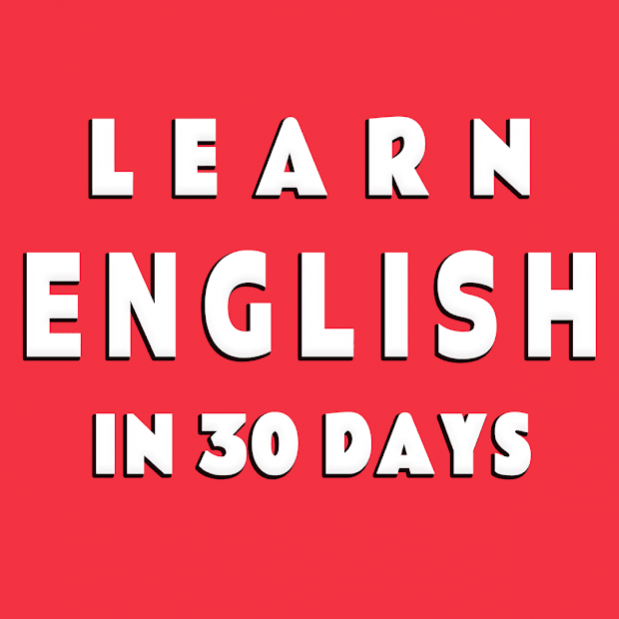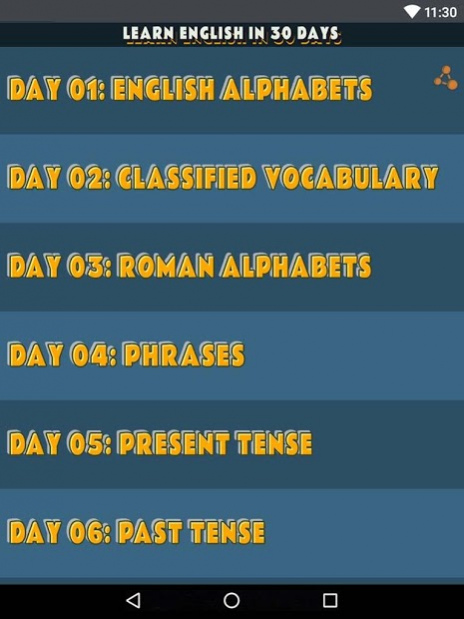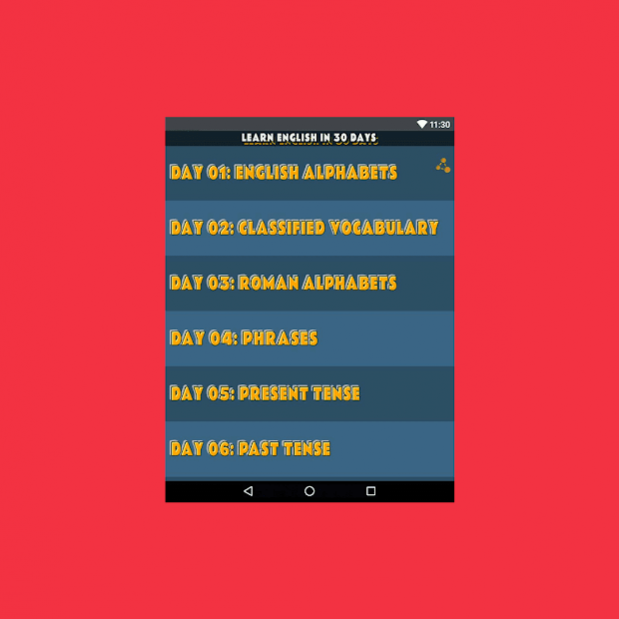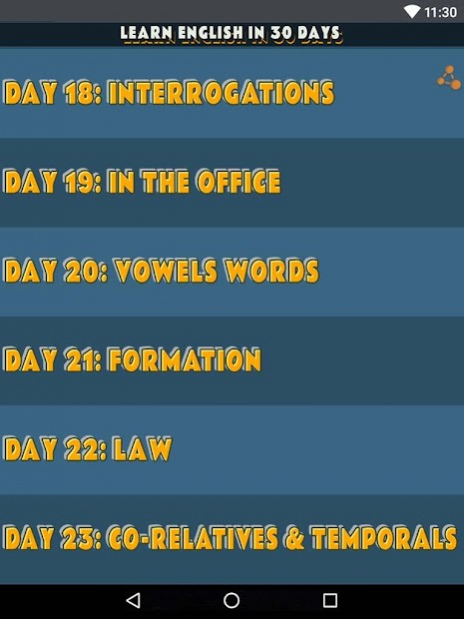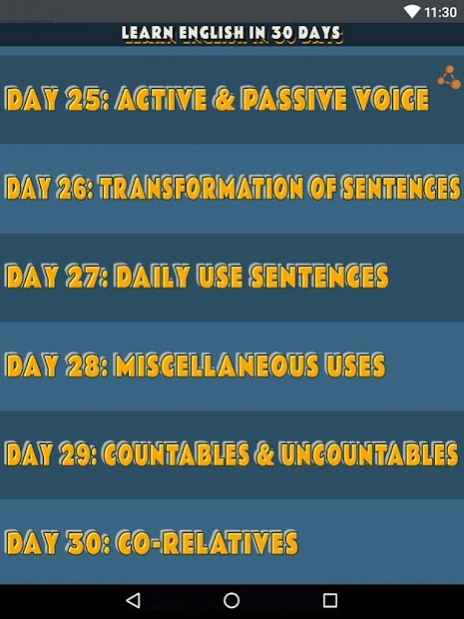Learn English 30 Days Course 9
Free Version
Publisher Description
Learning English Language in 30 Days
Let's Learn English is a new course for English learners.
Easy learning guide for people who wants to learn English in short period.
Easy to navigate and easy method to learn English structures and Grammar.
Schools, Universities and Institutes are free to use this English app to students in addition to their existing curriculum. Most of the linguistic learning tools are accessible on web and mobile which learners can use anytime & anywhere. Schools, Universities and Institutes can build on what students have learnt in class and give tasks to them to complete outside of class.
LEARN ENGLISH IN 30 DAYS OUTLINE:
ENGLISH ALPHABETS
CLASSIFIED VOCABULARY
ROMAN ALPHABETS
PHRASES
PAST PRESENT FUTURE TENSES
FORMS OF SMALL SPEECHES
ORDER & REQUEST SENTENCES
DAILY USE CONVERSATIONS
STRUCTURES
EXPEDITIONS
VOWELS & CONSONANTS
PREPOSITIONS
ACTIVE AND PASSIVE VOICE
AND MUCH MOREEE…
About Learn English 30 Days Course
Learn English 30 Days Course is a free app for Android published in the Teaching & Training Tools list of apps, part of Education.
The company that develops Learn English 30 Days Course is Salsabeel. The latest version released by its developer is 9.
To install Learn English 30 Days Course on your Android device, just click the green Continue To App button above to start the installation process. The app is listed on our website since 2022-04-01 and was downloaded 0 times. We have already checked if the download link is safe, however for your own protection we recommend that you scan the downloaded app with your antivirus. Your antivirus may detect the Learn English 30 Days Course as malware as malware if the download link to lets.learn.english.androidfreebooks is broken.
How to install Learn English 30 Days Course on your Android device:
- Click on the Continue To App button on our website. This will redirect you to Google Play.
- Once the Learn English 30 Days Course is shown in the Google Play listing of your Android device, you can start its download and installation. Tap on the Install button located below the search bar and to the right of the app icon.
- A pop-up window with the permissions required by Learn English 30 Days Course will be shown. Click on Accept to continue the process.
- Learn English 30 Days Course will be downloaded onto your device, displaying a progress. Once the download completes, the installation will start and you'll get a notification after the installation is finished.